One of the most common problems we come across in the Adobe Illustrator files we get from designers is that they haven’t outlined the fonts. That means that, unless we happen to own the font they used–which is pretty hit and miss given the massive plethora of fonts out there–Illustrator will replace it with some font we do own. Now that’s obviously not what you want after having slaved over your text for hours. So here’s what you can do:
Step 1) Select All (ctrl-a on a PC, command-a on a Mac)
Step 2) Type > Create Outlines
And you’re done! It’s as simple as that.
One final tip: Keep a saved version that isn’t outlined for easy editing! You don’t want to have to recreate a block of text you’ve already outlined just to fix a little typo!





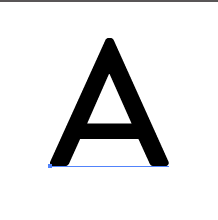
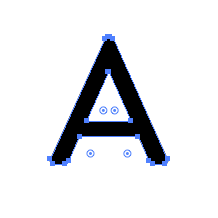
Leave a Reply